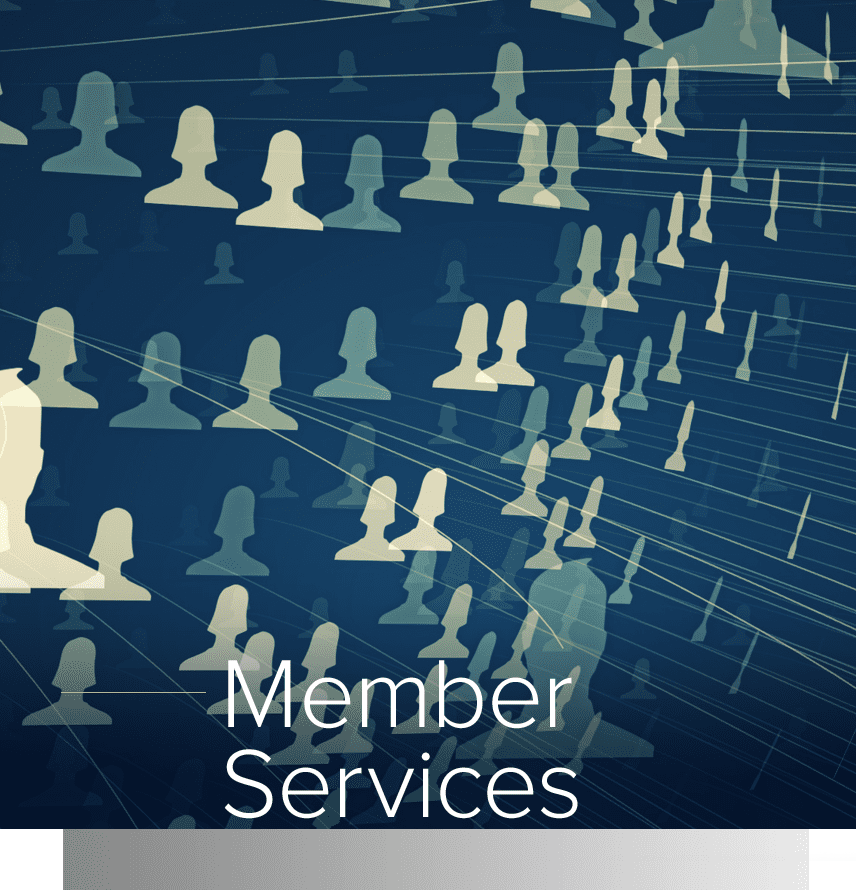
Member services
Member Services – Frequently Asked Questions
CSSB offers a number of member services to help you understand your pension and the options and decisions available to you.
Online Services
No, any estimates run through the CSSB Online Services or by one of our Client Services Representatives is completely private and not shared with your employer by the CSSB.
I don't have access to a computer with Internet access. How will I get my information from the CSSB?
We understand that some members do not have Internet access. Upon request, we will continue to mail information to you so please keep your home mailing address up to date with your employer and the CSSB.
A Registration Key is a secure CSSB identification code unique to you and is required when you sign up for Online Services. It can be obtained by contacting our office.
- Go to the CSSB Online Services webpage.
- Click the link Forgot Password. You can only reset your password with this method if you use your email address to log in.
- A verification code will be sent to your email address. Enter the code where prompted.
If you normally log in with a username that is not an email address, you must contact our office.
Your statement or any other requested documents will be delivered to your Document Centre Inbox. The Document Centre is located on the upper left side of the screen.
You can update your email anytime by logging into your Online Services account.
- Log into your Online Services account
- Click Edit My Profile
- Click the tab Email Addresses. Update your email address.
- After you update your new email address, a confirmation email will be sent to the new email you entered.
- Open that email and click the link inside of the email to activate it.
The new email address will only be available for you to use once it has been activated. You may have multiple email addresses confirmed in your account. Emails from CSSB will be sent to the email address you have assigned as your Primary email address.
Take these simple steps to keep your information safe.
- Don’t use your CSSB Online Services account password for any of your other online accounts, including banking, email or social media.
- Change your password on a regular basis, at least once a year.
- Keep your password secret. Don’t share it with anyone, including family members.
- Watch out for scammers who may send fake emails, pop-up ads, text messages, or phone calls to try to trick you into giving away personal information.
- Change your password immediately if you suspect it’s been compromised.
- Make sure your email account is protected by a strong password.
- Set a passcode on your mobile device. This will help keep unauthorized users off of your device and can help if your device is ever lost or stolen.
The CSSB will never send you unsolicited emails or text messages asking for your password or confidential information like your date of birth or social insurance number.
If you receive what you believe to be a suspicious email from the CSSB, forward it to askus@cssb.mb.ca or call us directly.
- Don’t click on any links or download attachments.
- Double check the sender’s email address.
- Do not send any sensitive information by email or text
- Contact the CSSB immediately if you suspect unauthorized use of your account or a security breach.
The CSSB will send you a one-time verification code by either a text, a phone call, or an email when you log in to your Online Services account and when you are making changes to your profile. Do not share the verification code with anyone.
If you didn’t expect the verification code, you can safely ignore it. Only a person with access to your phone or email can use this code to access or make changes to your account.
Multi-factor authentication (MFA) is a security process that uses more than one method to verify your identity. MFA makes your account more secure, making it harder for unauthorized people to access your personal information.
Imagine your regular password as the key to your online “home.” With multi-factor authentication, we add a second key, which is a temporary code used for only that login attempt. This code is sent by text, phone call, or email and it’s needed along with your password to access your account.
The CSSB plans to roll-out multi-factor authentication later in 2024. Watch the ‘Latest Updates’ section of the site for updates.
Make sure you’re ready for MFA by updating your account using the “Edit My Profile” feature in Online Services. We recommend adding at least one phone number (landline or cell) or checking that the phone number is correct. If you’re using a work email address to login, we recommend also adding a personal email address to your account. Choose a phone number and/or email that will be easily accessible to you in the future.
Seminars
If you cannot attend a Pre-Retirement Seminar that you have registered for, you can cancel by either:
- Signing into your Online Services account, select the Register for Group Seminars option and click on Cancel Registration next to the seminar you registered for, or
- Calling the CSSB at 204-946-3200 or Canada Toll Free at 1-800-432-5134.

